In the realm of digital image processing, AVIF (AV1 Image File Format) emerges as a promising image compression format. Leveraging the AV1 codec, it inherits the codec's prowess to offer high compression rates while delivering superior image quality. Compared to formats like JPEG and WebP, AVIF boasts higher compression rates, ensuring users experience top-notch image quality. However, due to its relatively recent introduction, there are still many scenarios where the use of JPG format is required.
| Scenario | Description |
|---|---|
| Online Sharing | Platforms or social media do not support AVIF format, necessitating conversion to JPG for sharing. |
| Web Applications | Older browser versions lack AVIF support, requiring conversion to JPG for compatibility in web design or development. |
| Printing Output | Printing services or photo kiosks do not support AVIF format, necessitating conversion to JPG for output. |
To address these needs, ConvertFT has developed a free online image format converter, offering the capability to convert AVIF to JPG, aiming to provide users with a convenient and efficient conversion experience.
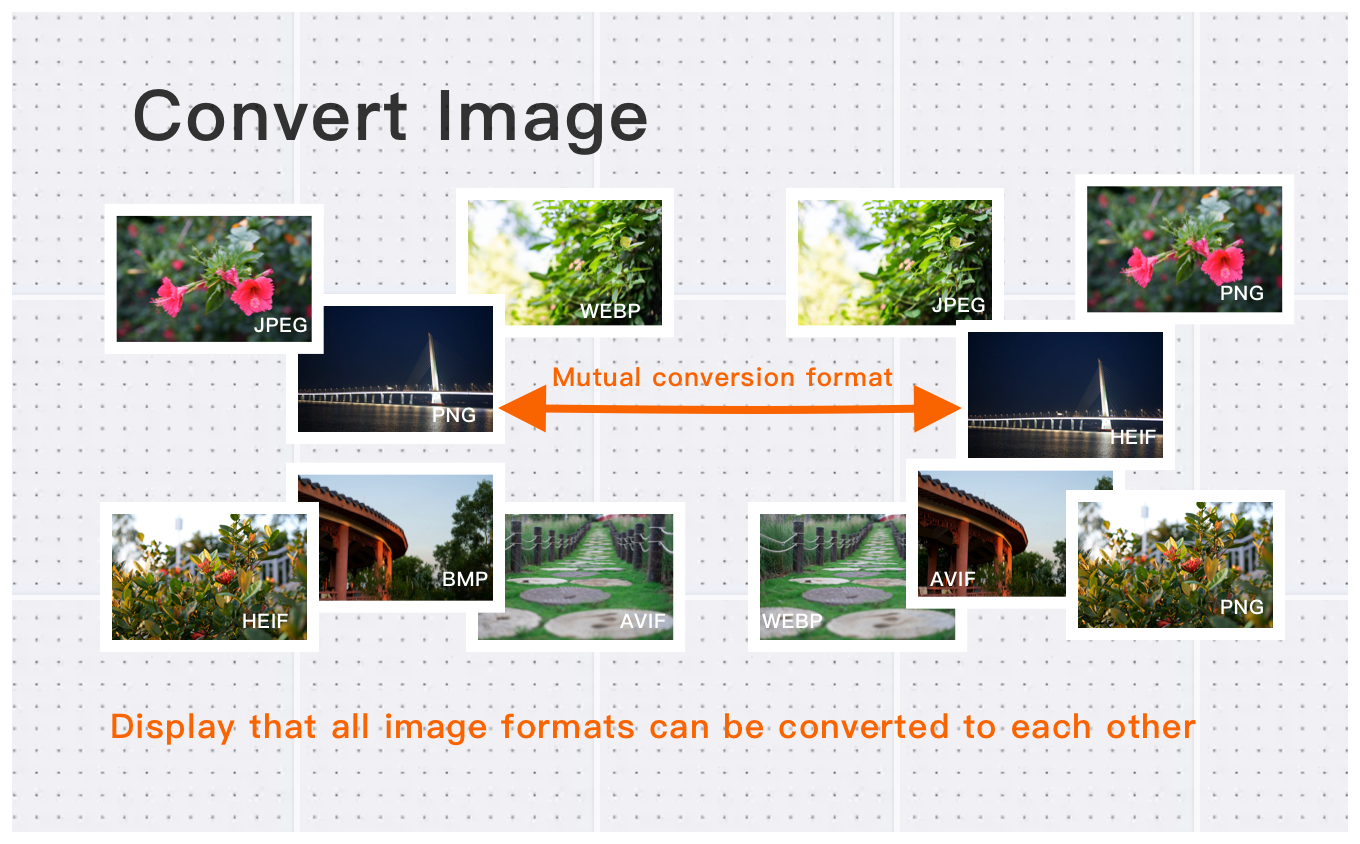
How to Use the AVIF to JPG Tool
- Visit the image format converter website.
- Click the "Upload Image" button and select your AVIF format image for conversion.
- Select the target format as JPG,Press process button.
- Wait a moment; once the conversion is complete, the converted JPG format image will can preview the renderings.
- Press download button,the iamge will be Automatic download.
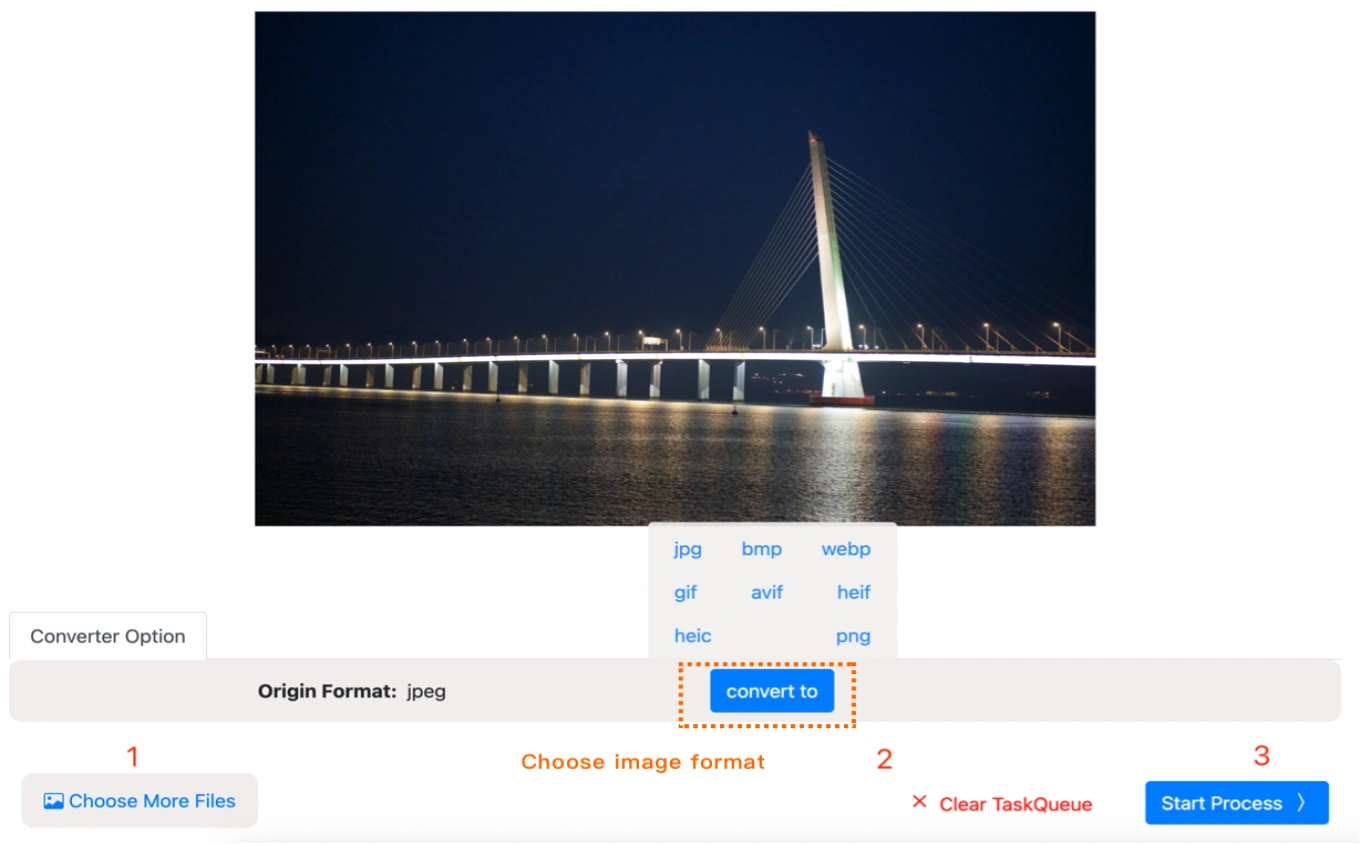
Features and Advantages of the AVIF to JPG Tool
Feature and Advantage Comparison
| Feature/Advantage | AVIF to JPG Tool | Other Similar Products |
|---|---|---|
| Free to Use | ✓ | ✗ |
| Supports High-Definition Images | ✓ | ✓ |
| Maximum Support for Single Image: 30MB | ✓ | ✓ |
| Data Security | Data is deleted immediately after processing, no risk of data leakage | Data retention time is uncertain, risk of leakage exists |
| User Experience | Simple and user-friendly, no registration required | Registration or payment may be required |
| Processing Speed | Efficient and fast | May be slower |
FAQs
Is registration required to use the AVIF to JPG tool?
No, registration is not required. The AVIF to JPG tool is completely free and does not require registration. You can directly visit the website to upload images for conversion.
What is the quality of the converted JPG images?
Our tool supports high-definition image conversion, ensuring the quality of the converted JPG images remains high and meets the needs of most users.
Will user-uploaded images or related data be saved?
No. We place great importance on user data privacy and security. After processing user-uploaded images, the related data is immediately deleted to ensure that user images and personal information are not leaked or abused.
Is there a conversion limit?
No. Our tool is completely free and has no conversion limits. Users can convert images anytime, anywhere.
How to open AVIF files?
The latest Google Chrome browser can open AVIF files. Alternatively, you can use our image converter to convert AVIF images to JPG, HEIC, WebP, PNG, and other common formats.
Conclusion and Recommendation
By using the AVIF to JPG tool, you can effortlessly convert AVIF format to JPG, meeting various needs in different scenarios, and it's completely free to use. We are committed to providing a feature-rich, secure, and efficient image editing tool. Visit AVIF to JPG now to experience the convenience of AVIF to JPG conversion service!
