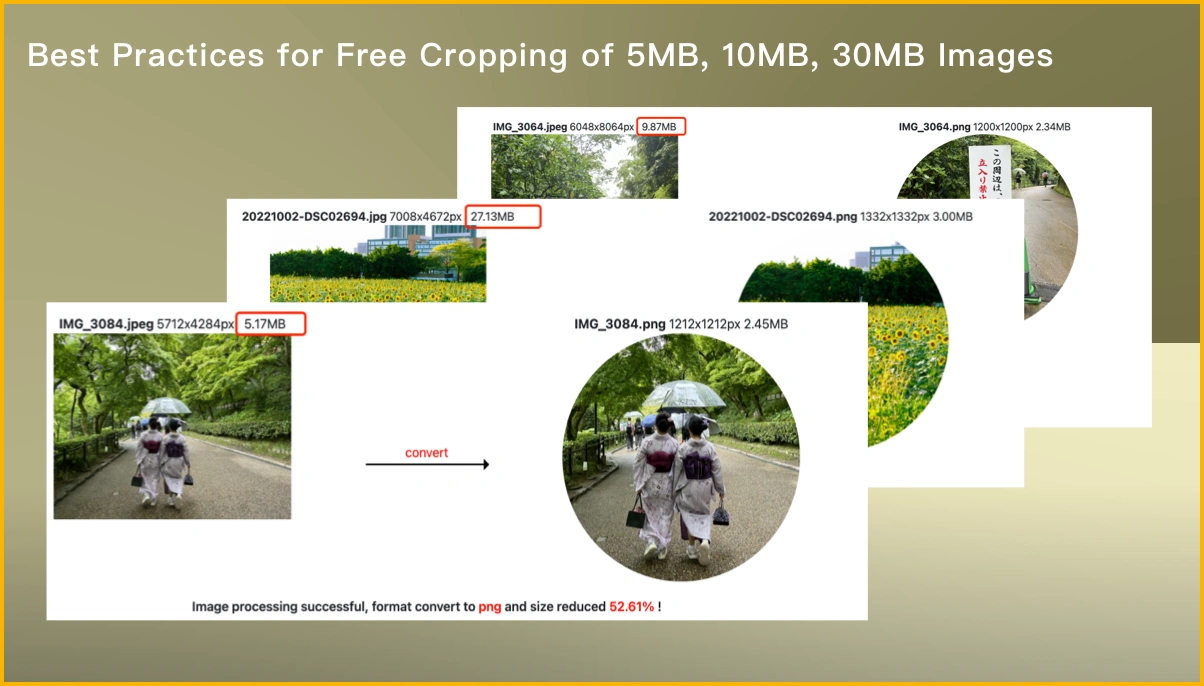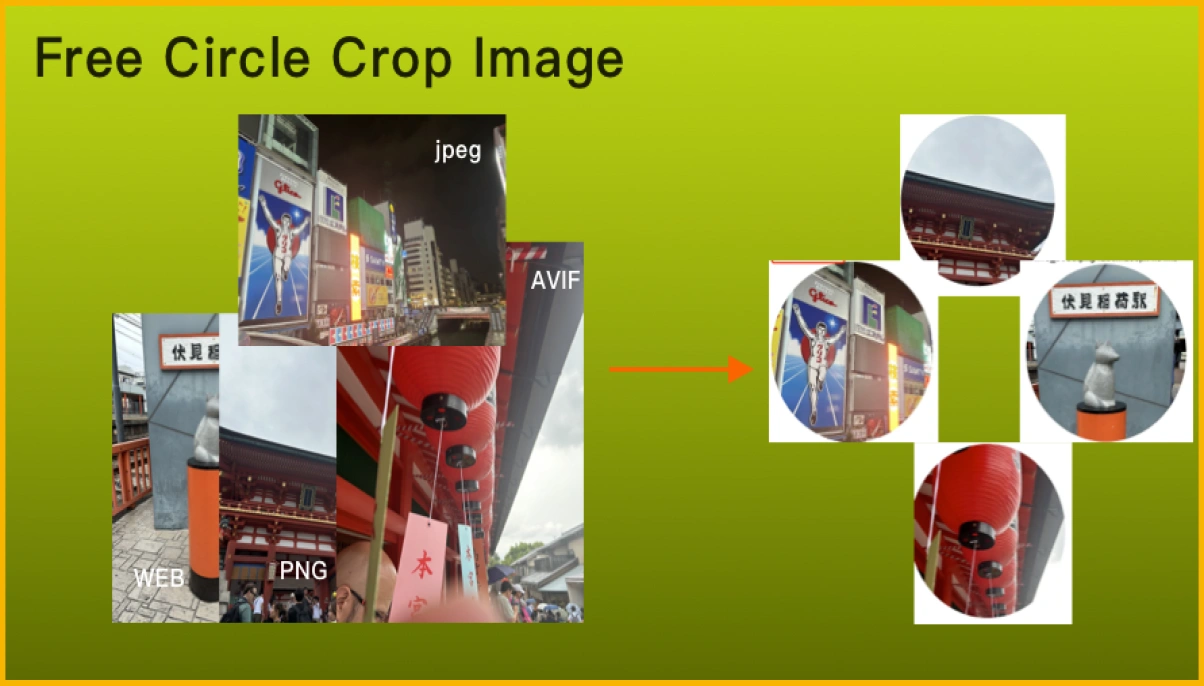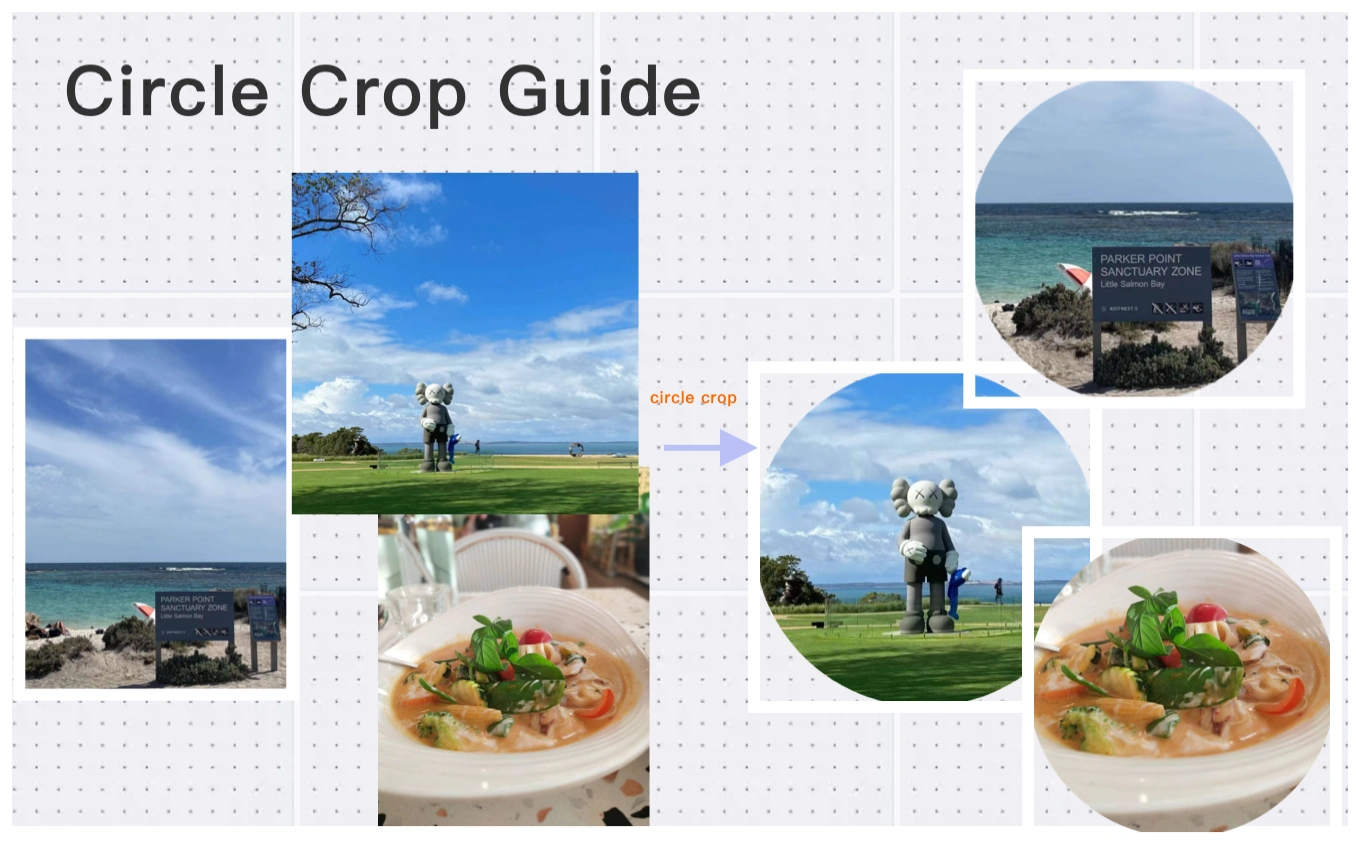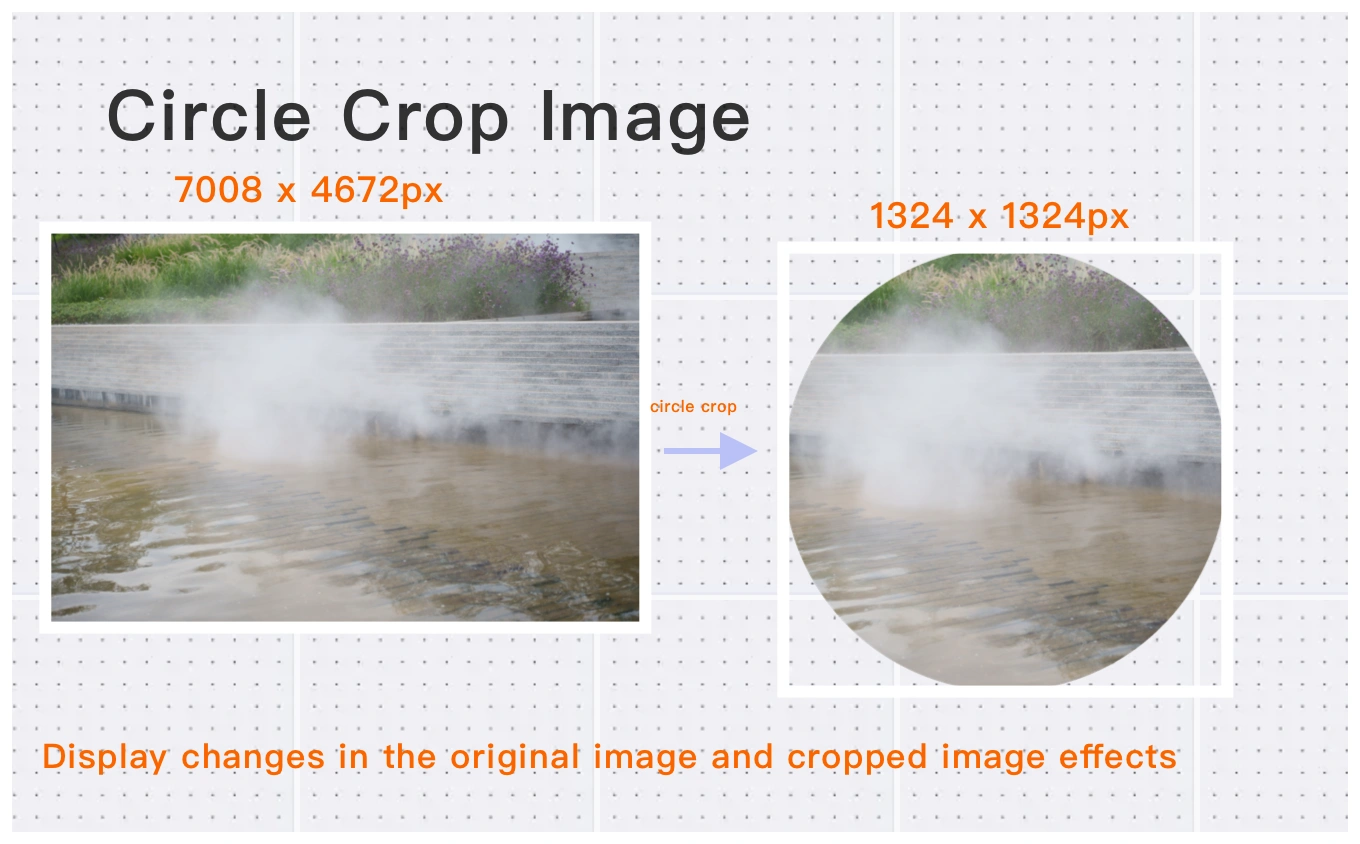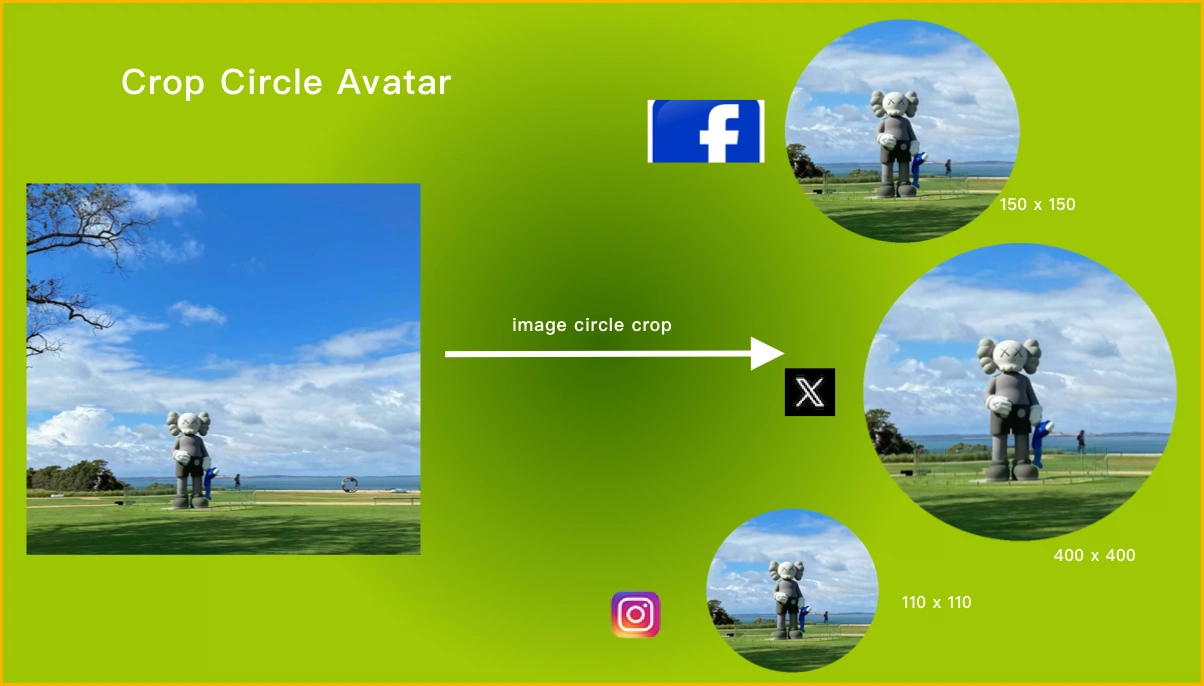
Introduction
On platforms like Facebook, X (formerly Twitter), and Instagram, a circular profile picture helps you stand out and attract more attention. Our free circle crop tool allows you to easily create personalized, transparent circular profile pictures.
Tool Features
Our circle crop tool is designed specifically for social media users. It supports quick cropping and batch processing, and it offers real-time preview of the cropped image. You can adjust the crop frame's size and position to meet the requirements of different social media platforms.
How to Use
Creating the perfect circular profile picture requires just four simple steps.
- Upload Image: Click the “Upload Image” button to select and upload a picture from your device.
- Adjust Crop Frame: Drag the crop frame to adjust its size and position to cover the desired area.
- Preview and Crop: Live preview of cropped circular area. If satisfied, click the "Process" button.
- Download Image: Once the crop is complete, click the "Download" button to save the cropped image to your device.
Detailed instructions for using our free, no-download-needed circle crop tool are provided.
Usage Scenarios
Crop Image for Facebook Profile Picture
You can crop an image of Himeji Castle to use as your Facebook profile picture. Simply select the main keep, click the process button, and wait for the backend to complete the task. You will then preview the circular Himeji Castle image.
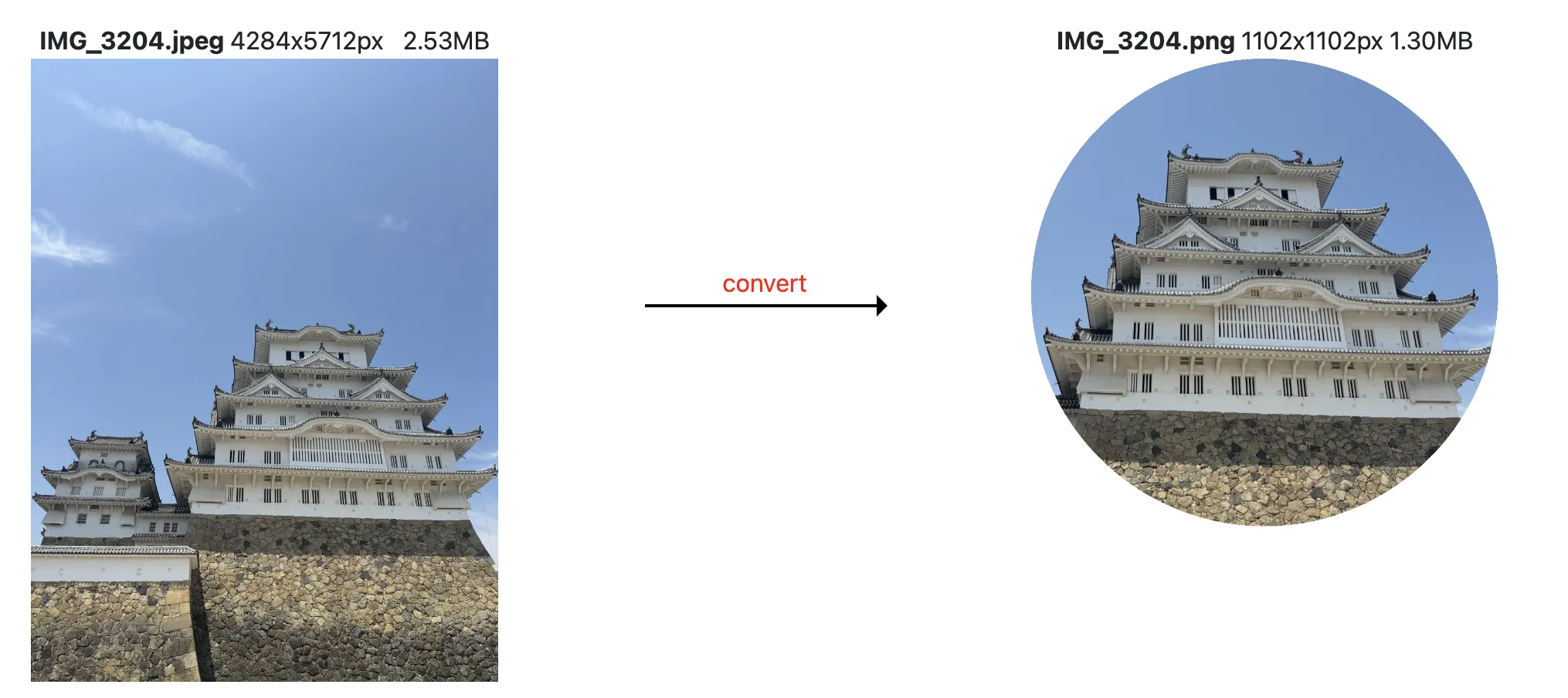
Create Transparent Background Circular Profile Picture
Our circle crop tool can create transparent background profile pictures. The cropped image remains rectangular, but the non-cropped area is transparent, highlighting the circular content. This is ideal for personal social media X avatars or brand logos.
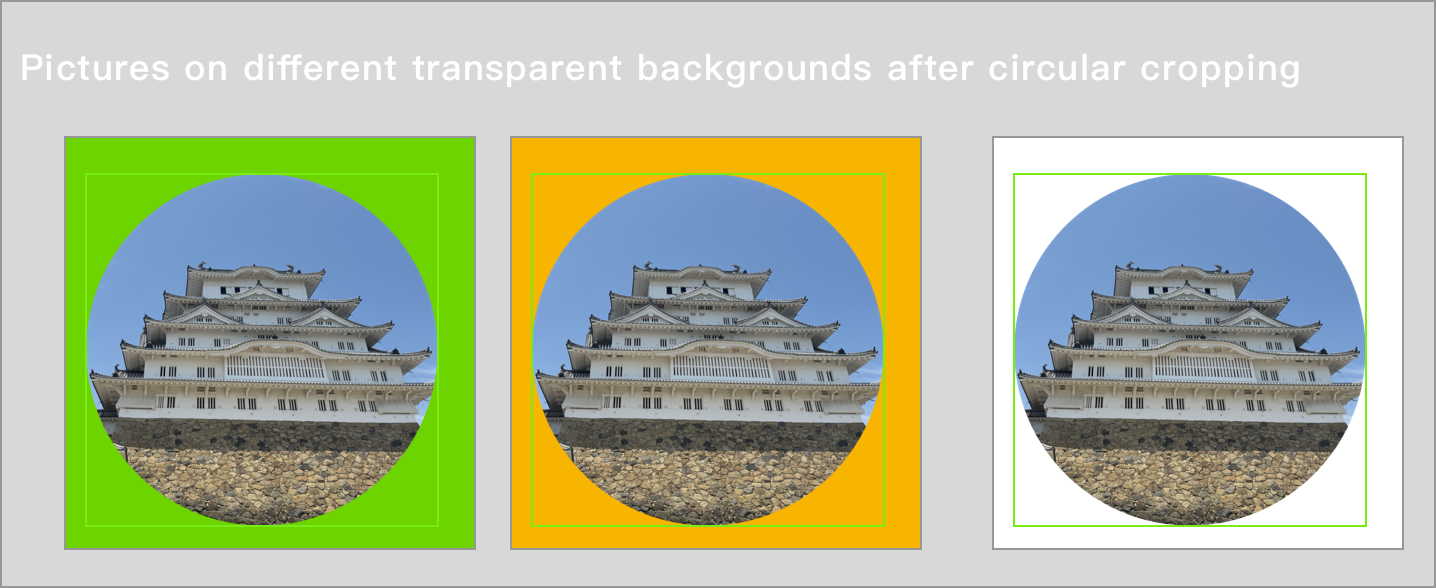
Create Circular Photo Walls
The circle crop tool supports cropping multiple photos simultaneously. Since each photo may require different crop areas, bulk cropping is not possible. Each photo requires selecting the crop area individually, and you can preview each cropped image in real time. If unsatisfied, click the "X" button to reselect the desired crop area.

Why Choose Our Tool?
- Designed for Social Media: Supports various social media platform avatar specifications, allowing complete user customization with real-time width and height display.
- Fast and Efficient: Complete your avatar crop in seconds, with non-circular areas being transparent to fit any background. Ideal for personal avatars, brand logos, and website photo walls.
- Multi-Function Support: In addition to circle cropping, it supports rectangular cropping and many other image editing features, all completely free.
Conclusion
Use our free social media circle crop tool to easily create a unique personal image. It’s simple to use and requires no professional knowledge.