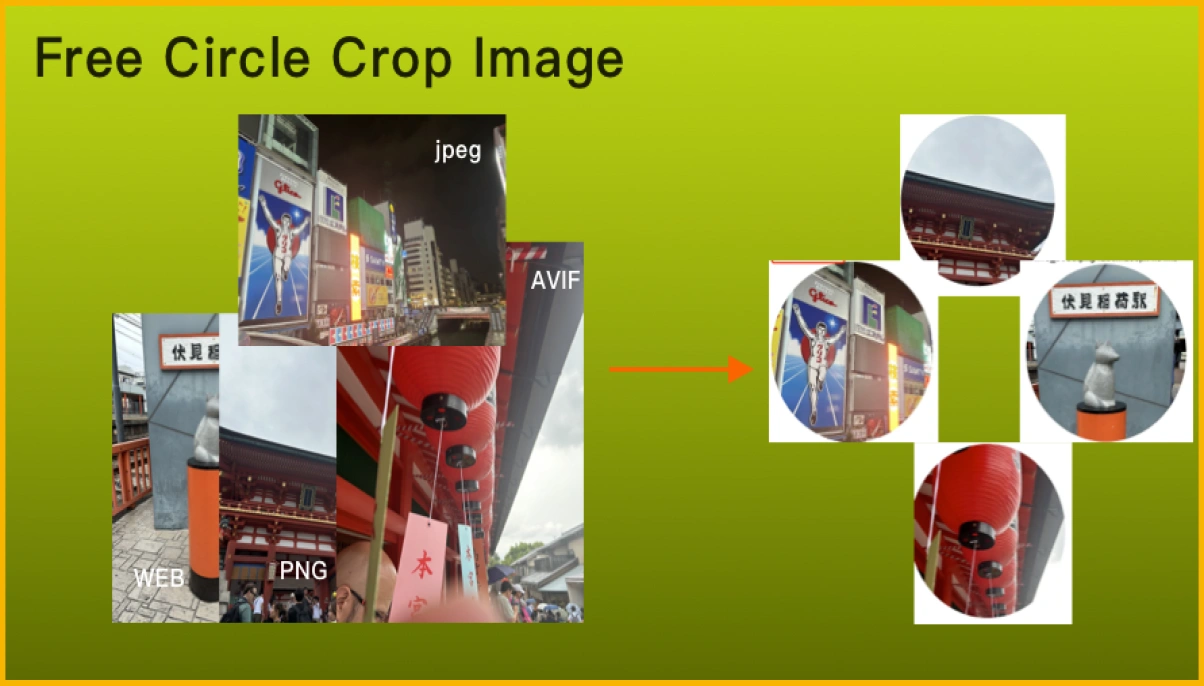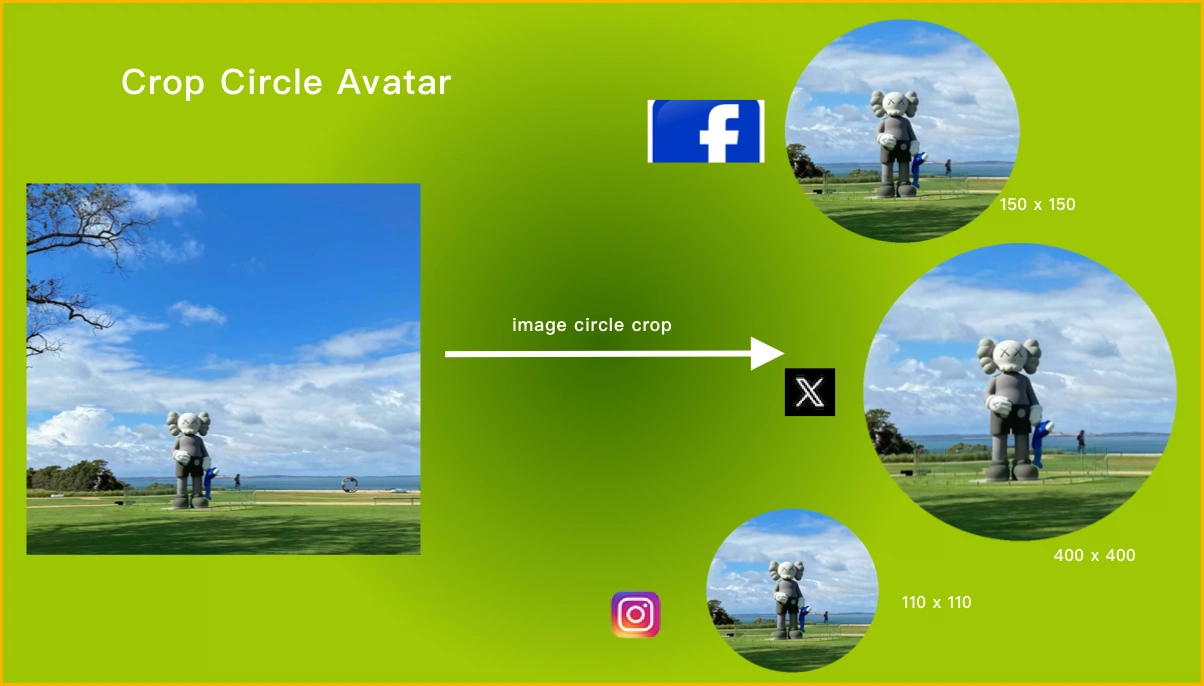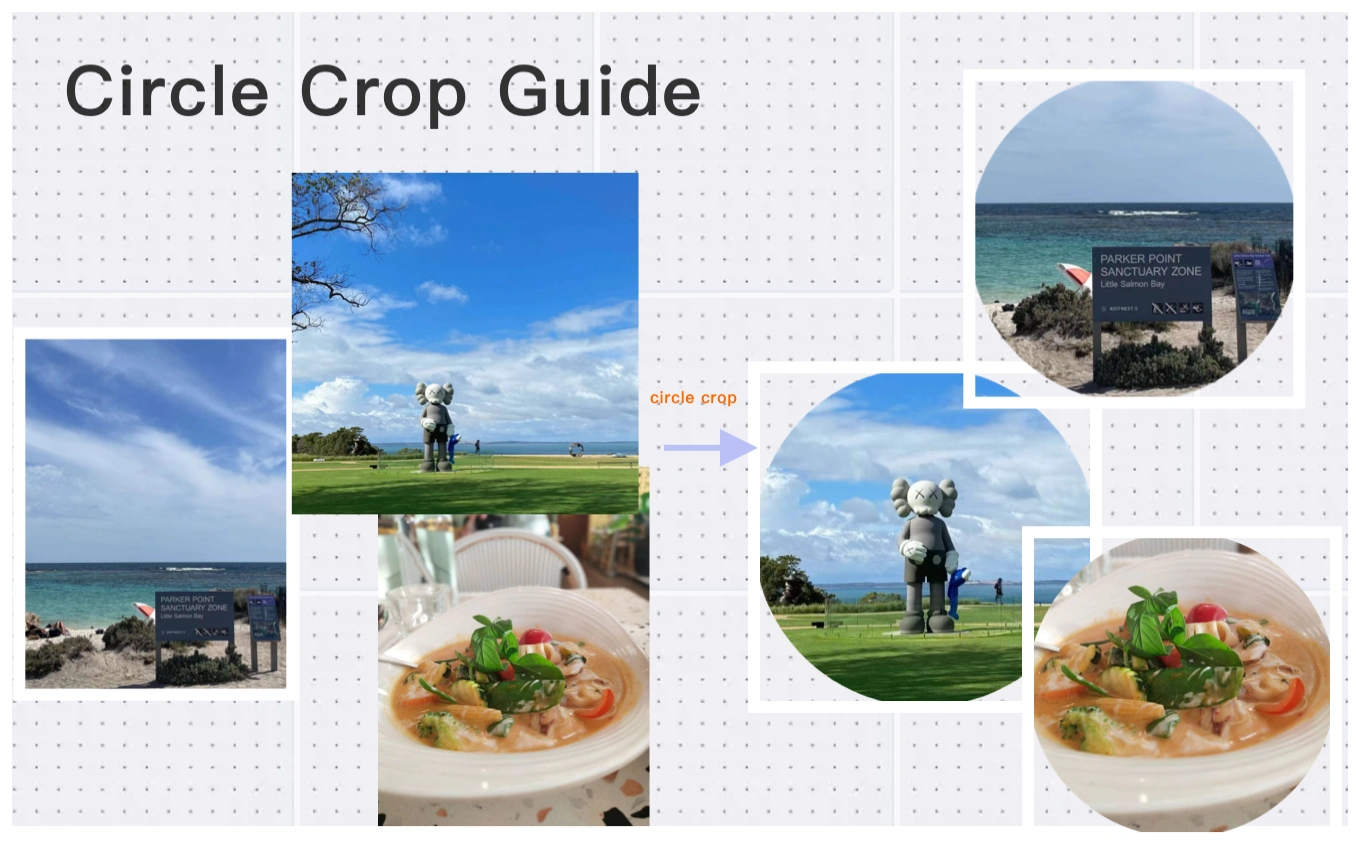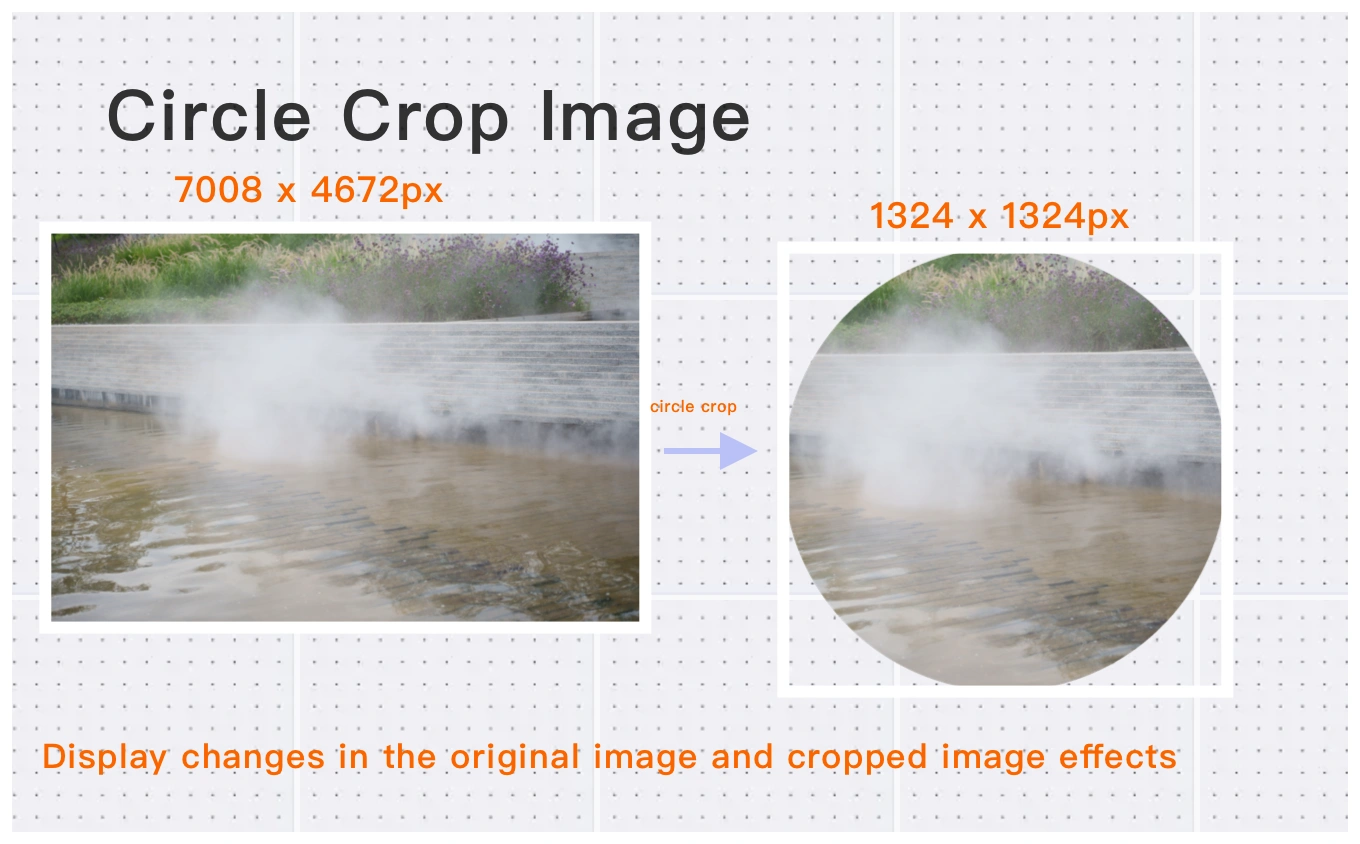Best Practices for Free Cropping of 5MB, 10MB, 30MB Images
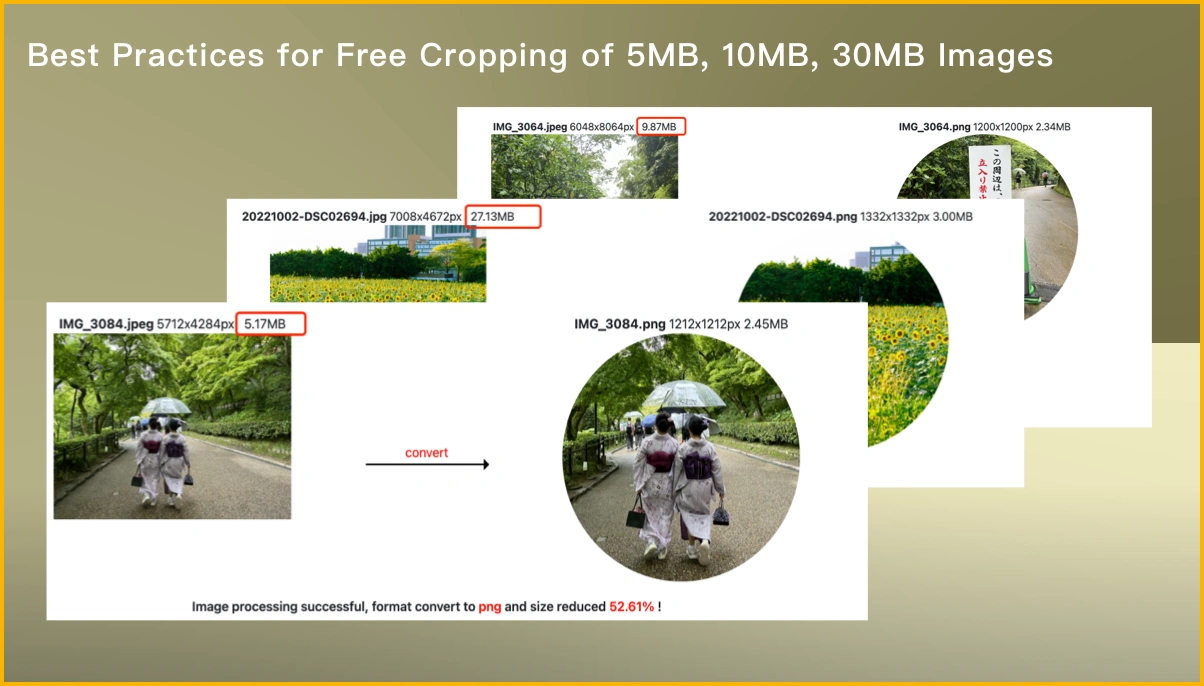
Introduction
In today's digital age, images are integral to both personal and professional spheres of life. Often, we encounter situations where we need to crop images, yet many online tools limit this capability to images under 5MB. With resolutions constantly rising, this size constraint is no longer sufficient.
ConvertFT offers a free image cropping tool that supports images up to 30MB, effectively catering to various high-definition image needs.
Getting Started
Using ConvertFT's free cropping tool is straightforward: simply upload your image file, select the cropping area, and download the processed image. For more detailed instructions, refer to our cropping tool user guide.
User Experience
Recently, I needed to crop three images for personal avatars and website logos, ranging in size from 5MB to 30MB. ConvertFT's cropping tool performed admirably with the 30MB image, ensuring high-quality results without compromising image resolution. This versatility makes it suitable for both personal and commercial applications.
Cropping a 5MB Image
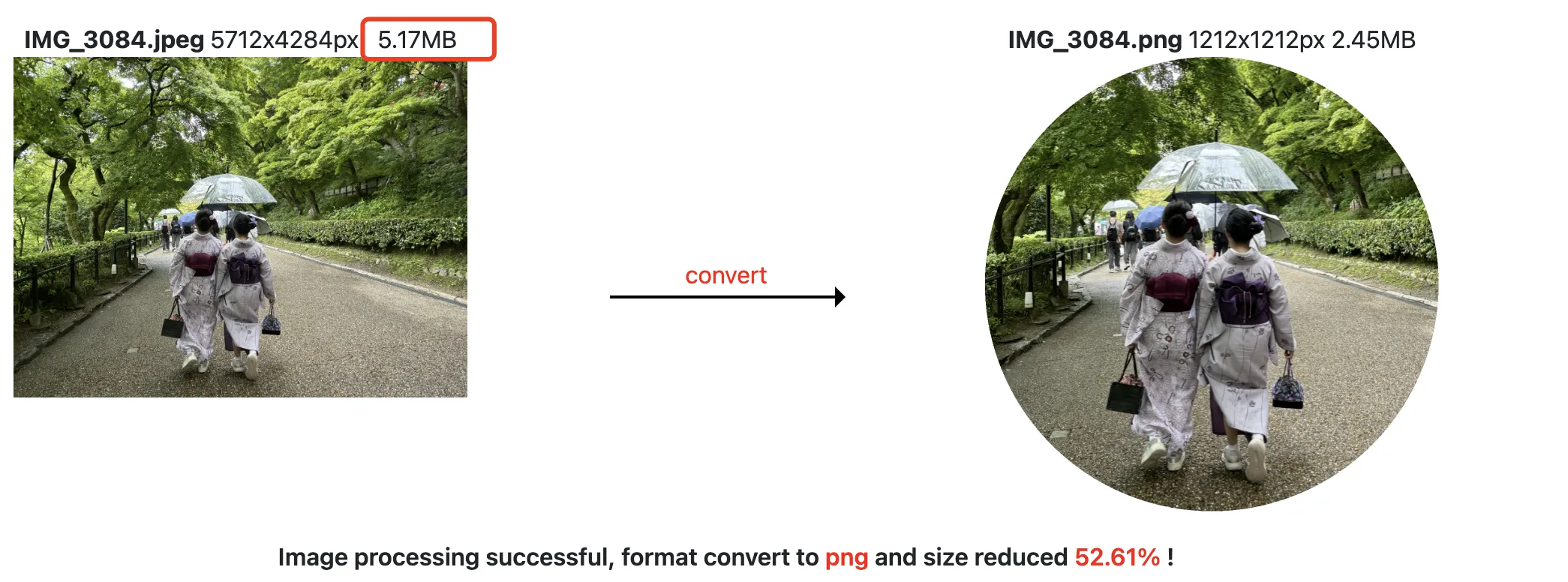
Cropping a 10MB Image
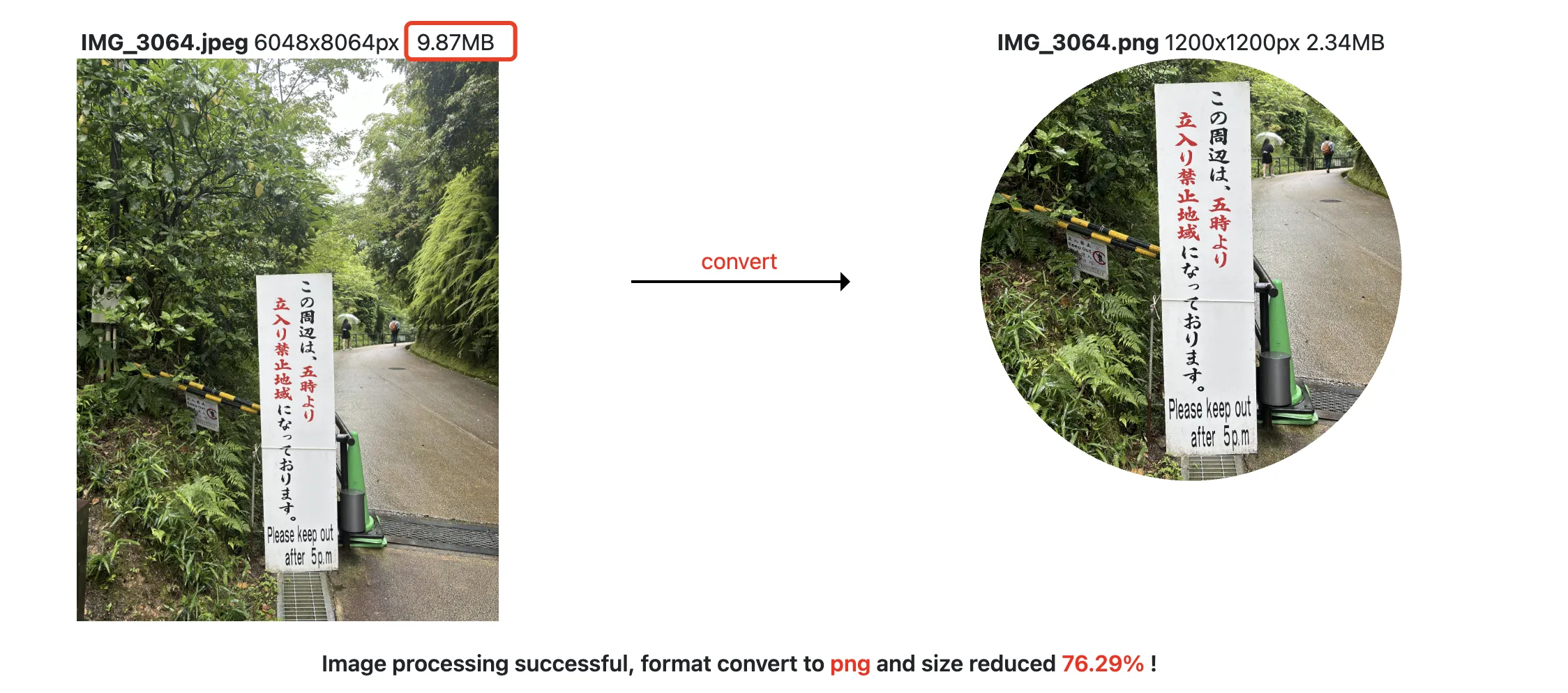
Cropping a 30MB Image
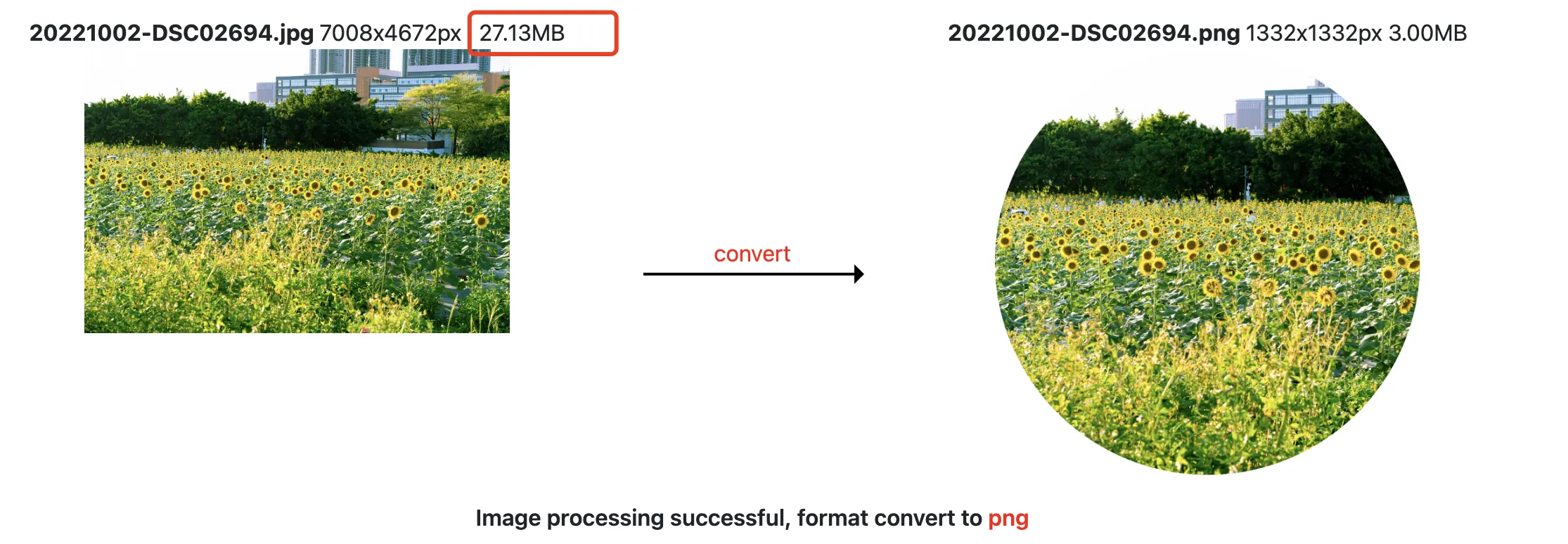
Tool Features
Support for Multiple Cropping Shapes
ConvertFT's tool not only supports traditional rectangular image cropping but also circular image cropping. Whether resizing product images for web layouts or adding unique circular borders to personal avatars, our tool handles it seamlessly.
Circular Image Cropping
Rectangular Image Cropping

Compatibility with Multiple Formats
Whether your images are in JPEG, PNG, WebP, AVIF, or other common formats, ConvertFT's tool ensures compatibility across the board. You can confidently use crop tool without worrying about format compatibility issues.
Free to Use
Throughout my experience, I encountered no prompts for payment. This is a significant advantage for casual users, as similar tools often require payment for handling larger images.
Practical Insights
Through this experience, I discovered a free cropping tool that supports handling large image files, resolving my cropping needs effectively. It's worth noting that processing times may increase with larger file sizes, which is to be expected due to the increased data processing requirements.